New!
Enable your customers to make an installment purchase - directly via the easyCredit dealer backend.

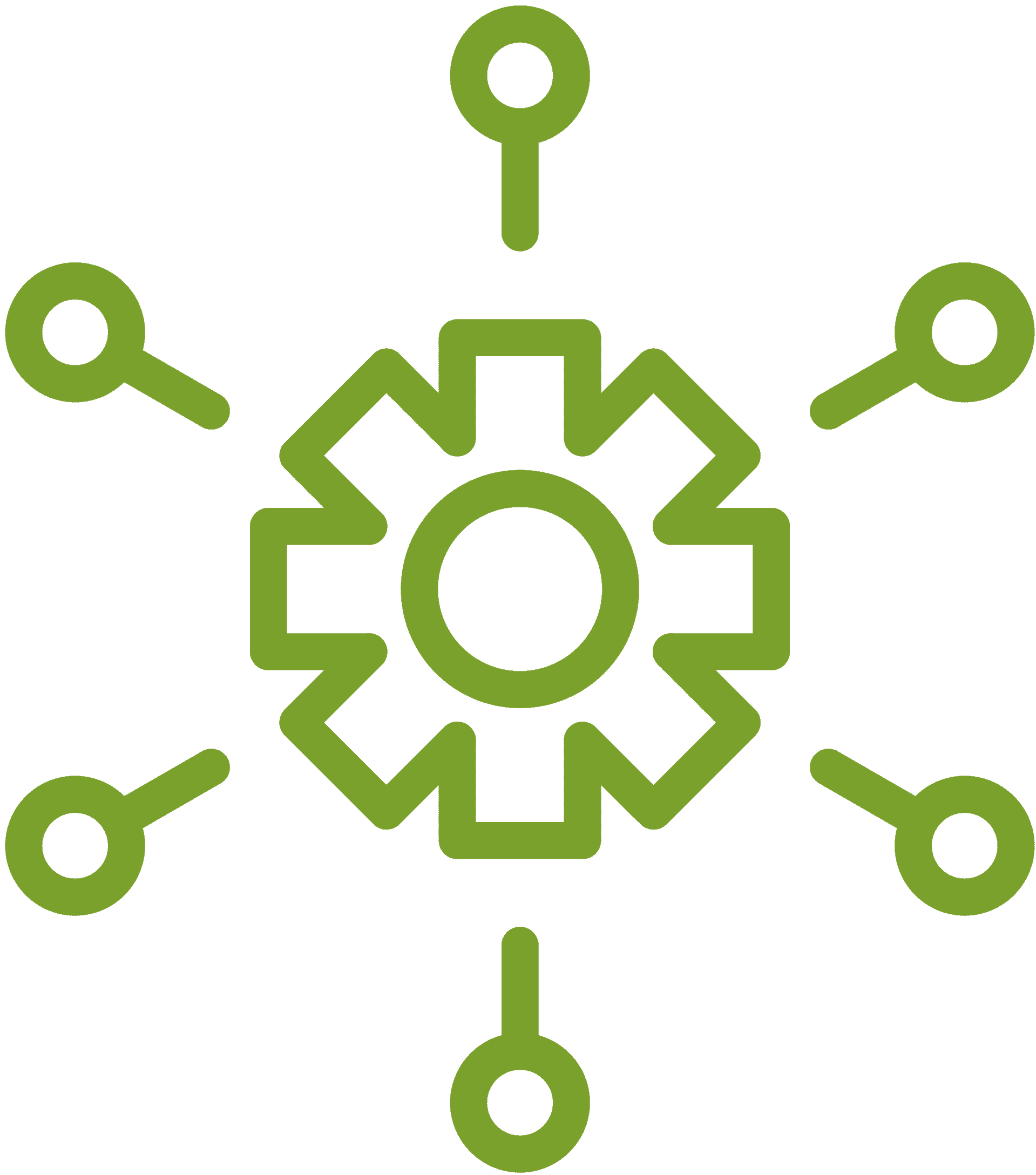
Online-Credit check, automatic contract printing
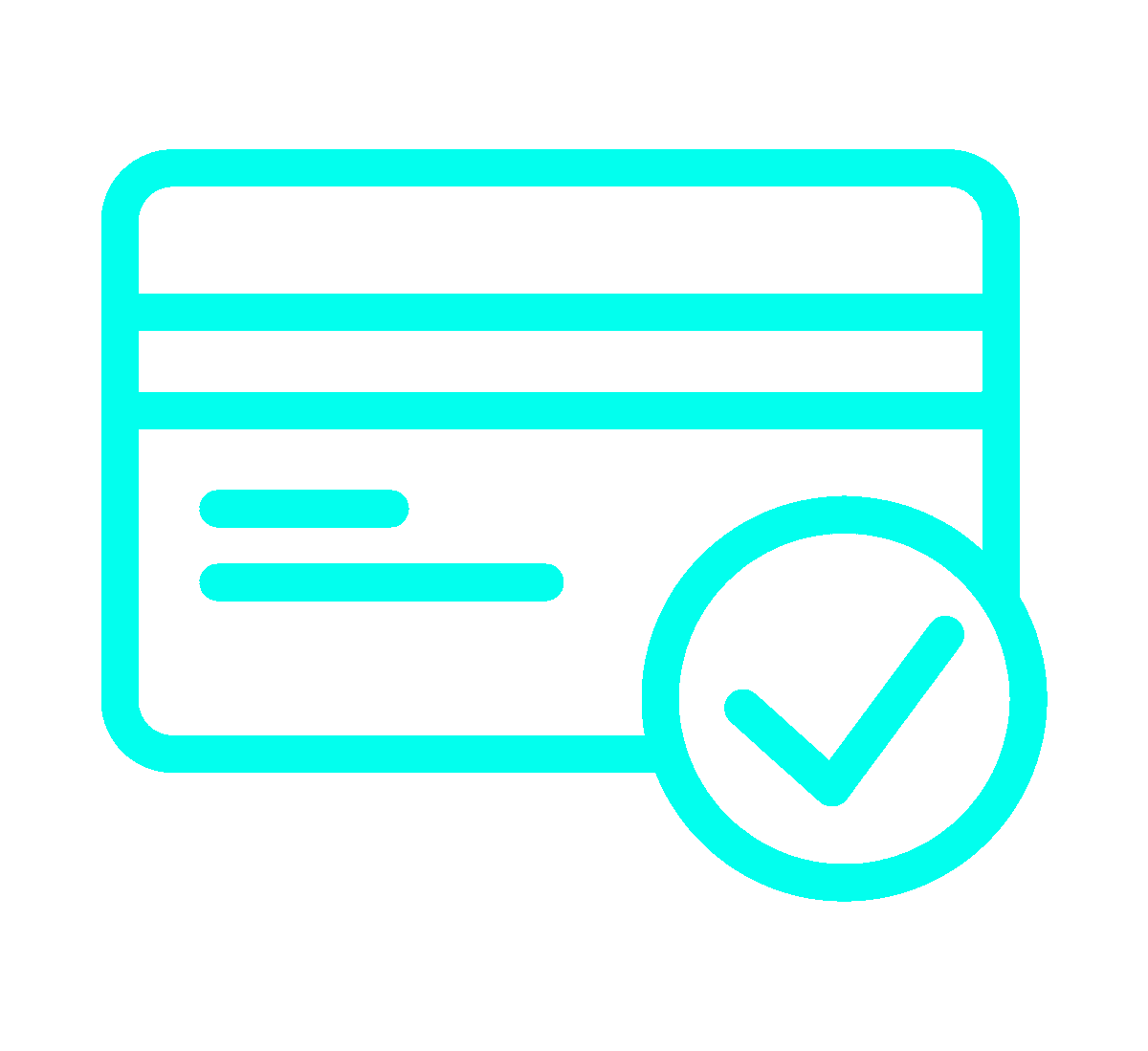
Spontaneously fulfil great wishes?
The easyCredit instalment purchase is completed in just a few steps, without waiting times. It is suitable for everyone Financing amounts between 200 € and 10.000 € and is therefore perfect for your customers' more expensive impulse purchases. Another feature that is equally dealer and customer friendly: The Credit check takes place online and in real time.
Simple and fast financing
The customer starts the request for the easyCredit installment purchase with his Smartphone about on QR-Code: Scan the code, select the term and installment amount online and enter a few personal details – done.
Both the registration and the subsequent Credit check is integrated directly into the sales process and takes place completely online. After receiving the Real-time funding commitment The purchase can be completed on your customer's smartphone.
easyCredit then pays the payment amount within 16 days to you. A faster payout can be agreed individually.
Frequently asked questions about the instalment purchase at the terminal
Please follow the instructions for Händler-Registrierung für easyCredit-RatenkaufAfter successful onboarding, we will receive corresponding information from TeamBank AG, which contains the sales office number assigned to you. We use this to activate the app on your terminal.
Simply test the registration for an installment purchase loan with the help of easyCredit-Ratenkauft-Demoanwendung.
Do you still have some questions?
Please feel free to call us without obligation at +49 35955 75 50-0 or send us an email to [email protected].
Wir melden uns umgehend bei Ihnen zurück.
